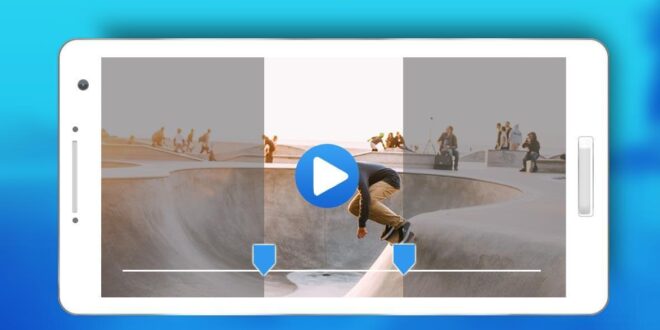Video editing is a specific area, even though beginners and amateurs can try it too. But, professionals are often using advanced equipment and editing tools, so they can create the clip in a professional way, for different purposes. As we know, today we are having a lot of video content on social media, especially Facebook and Instagram, and recently popular TikTok. Even though the regular users aren’t taking care so much about the professional effect of their clips, brands and popular companies know that when something is well done, it will grab more attention and interest.
What we see as a final video product is not what it was at the beginning. First, the shots are taken with the camera, and then the editor decides which parts of it can be used, and how to turn them into something nice and attractive. Video clips are an important part of almost every marketing strategy because they help you send a message in a few seconds, in a way that the potential clients and users will always remember.
You can’t use the raw video materials for this purpose, and you need editing and production, especially a tool that will help you trim and cut the insert, and use it to complete the project. Once you have a well-produced product, it will be inviting and attractive for your business, and according to some sources, it can increase the revenue a lot. Finding the proper editing software is easier than you can imagine. In this article, we will mention some effective options you can use to create your next project:
1. Joyoshare Video Cutter
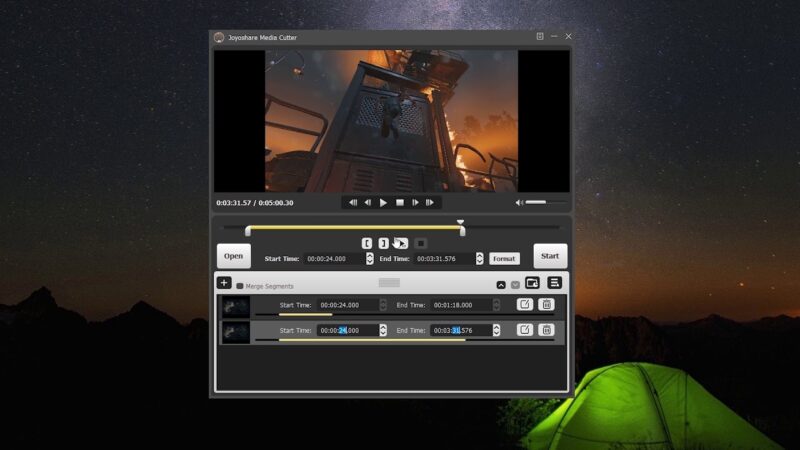
If you are looking for an affordable trimmer, cutter, merger, and splitter, then you are in the right place. It helps you precisely cut the inserts you want to use, and then merge them together, add some effects, audio, and text layers, and then extract the project in the wished format. It’s simple and easy to use, and you can use it for video conversion too. The best thing about it is that you won’t lose any video or audio quality during the editing process. You can even clean the final product of unnecessary noises, so the original sound can be more crispy and clear. Next, you can merge different files to create particularly a short movie, play with the brightness, contrast, and customize the clips with effects, or even add subtitles to them. You can also combine clips and photos, add audio files over them, adjust the size, resolution, and audio volume, then convert it to the wished format, extract the file, preview it, and then use it everywhere you need it. It’s simple, and you can first download the free trial version, so you can see if it fits your needs, and then buy the full version, so you can get the complete product, with more useful tools and features. Joyoshare Video Cutter is available to both Windows and Mac operating systems.
This lossless video cutter even offers amazingly high speed to cut videos and audios, which can reach 60X.
2. iMovie
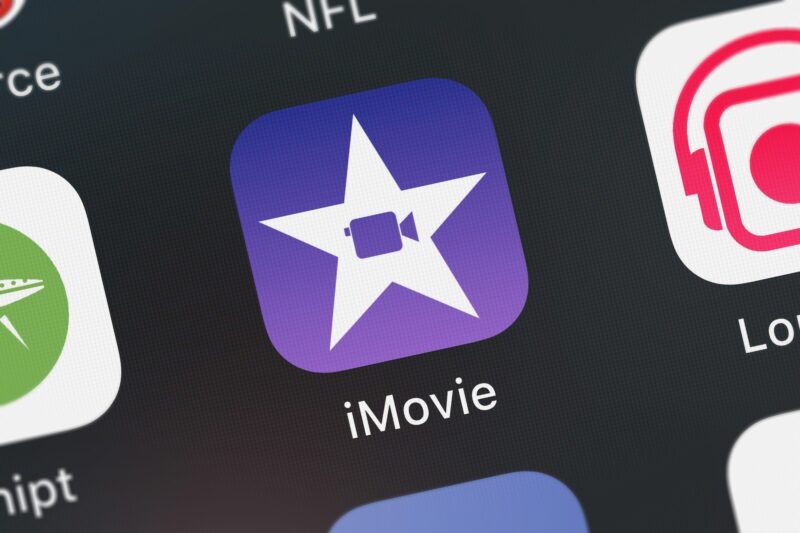
This is a native Apple app, and it’s limited only to their devices, including MacBook, iPhones, and iPads. That means you are able to create stunning videos with your phone only, using the effect library and all the other tools available. It’s considered as one of the best Apple editing tools and cutters for videos that will be later published on YouTube. Sometimes, the system will automatically generate a video using this software, based on different criteria and preferences, and you only need to edit tiny details, and then use your video. Since the project is always saved on the iCloud, you will be able to edit it every time you have a new idea for improvements. It offers plenty of audio inserts and sound effects, and the final product will look fantastic too.
3. Lightworks
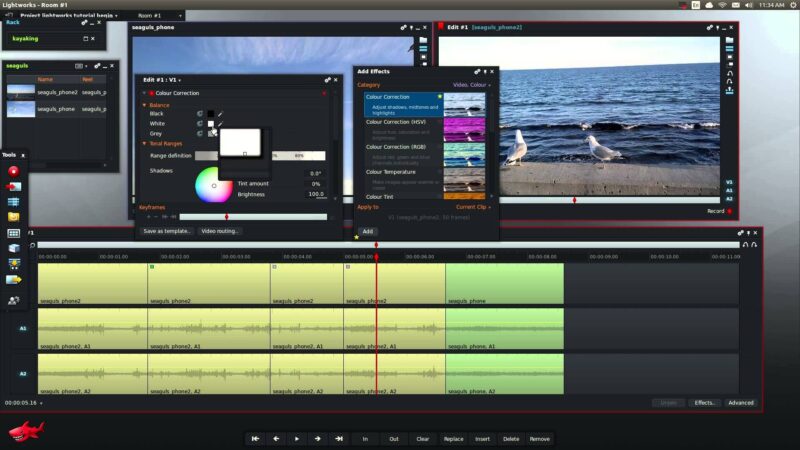
It’s popular as one of the best free video editings and cutting software for Windows, Mac, and Linux. Also, you can buy a pro version, but according to most of the users, even the free one is enough to make magnificent videos. You can share the project with your team, so they can all make the needed changes without having to export the file and edit it over and over again. Also, you can combine your project with stock photos and videos, and be sure you won’t have copyright issues in the future. It provides fast and precise trimming, and you can even sync videos from different devices. The interface is simple and easy to use, so even the beginners’ editors can learn how to use it.
4. KineMaster
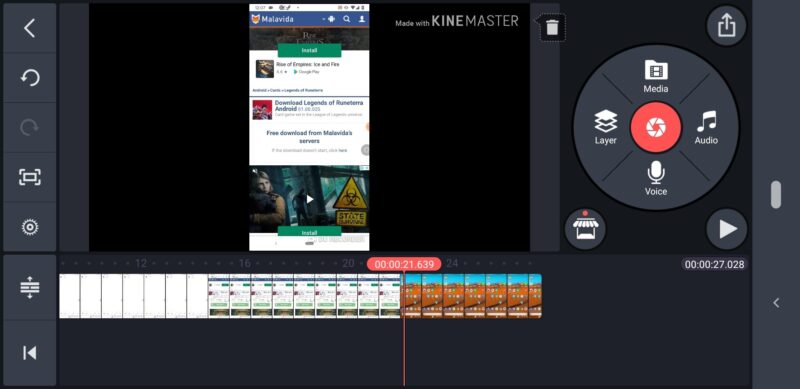
This is a video trimming software you can use on your mobile device, no matter if it works on Android or iOS. A free version is available, but it will include the KineMaster’s logo on every project. If you want a clean video without watermarks, then you can buy the pro version. It provides a lot of powerful editing tools, and the best thing is that you can create exceptional video content with your smartphone. It’s even easier to share the completed project with the other teammates or to publish it directly from your phone to the corporate or private YouTube channel.
There are a lot more software programs that are used for advanced cutting and editing of your video inserts. They are a powerful tool for your business to stay competitive, especially if you have similar and strong companies around you. Don’t miss to use the video content in your marketing strategy. Today, people are more likely to watch a minute or two-long insert, instead of reading a whole page of text. And the best thing is that the inserts can also tell a story by themselves. It’s not that difficult as it seems, especially if you have the right software to help you create exceptional videos for your business or self-promotion purposes.
You only need to find the right one that fits your budget, and that features all the tools you may need. You will be surprised by the fact that this type of content attracts more potential clients, and helps you promote your products and services much better than with photos and texts.
 Comeau Computing Tech Magazine 2024
Comeau Computing Tech Magazine 2024