With the majority of businesses now relying on the internet to make sales and to work, cyber security has become indispensable as threats and attacks are becoming more common. In a remote setting, unlike when your workers are working from one centralized office, there’s a need for you to employ specialized security measures in order to protect your company from cyberattacks.
How do you ensure that data continues to be accessed and transmitted in secure ways amongst employees? How do you make sure everyone is using the same general guidelines to avoid attacks and to protect their devices from vulnerabilities? A reputable cyber security solutions service like Bluefort and others will help you out in placing measures to ensure that your company data remains safe even as your workforce is working from home.
Here are some security tips for a remote or hybrid workforce:

1. Don’t Use Public Wi-Fi
Even though public Wi-Fi is appealing, many users are unaware that using it has many risks.
Have you noticed how many people use public Wi-Fi in coffee shops or subway stations to type on their laptops as if it were a second office? All these people are unknowingly putting themselves at risk of cyberattacks. Because public Wi-Fi lacks firewalls, it’s easily hacked, and a hacker who uses it can easily access your company’s data.
There are several risks to be aware of when using public Wi-Fi, including the following:
- If your data is stolen, someone could gain access to your login credentials, financial information, and personal data. As a result, if someone obtains your login information, they may be able to access your bank account or any other data stored on your device.
- You may be attempting to save time by working on the road, but you’re putting your company at risk.
- Someone could listen in and gain access to what you receive or send.
- Malware distribution can take the form of viruses, worms, and Trojan horses, all of which can harm your device and cause data loss.
2. Be Aware Of The Surroundings
You should inform your employees that they must be aware of their surroundings at all times because devices are stolen every minute around the world. Consider the consequences of losing a laptop containing your company’s data: it’d be a disaster. As a result, advise your employees to use their devices with extreme caution.
When working in a public place, they must be extremely vigilant and keep their devices within their line of sight. No one is permitted to sit behind them while they’re working because they may record what they’re doing.
Employees should keep devices in a secure location rather than in their cars. They must ensure that any devices they bring into their homes are secure.
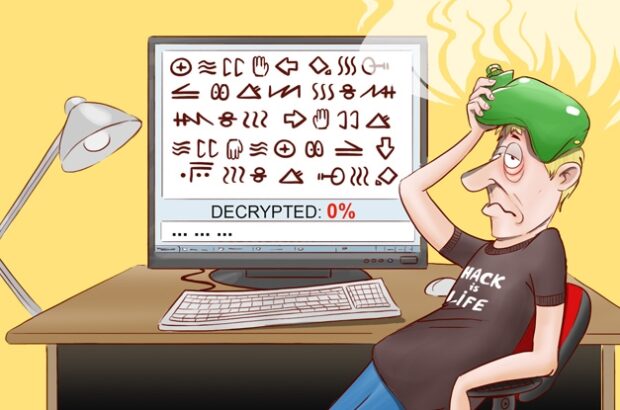
3. Encrypt Stored Data
Data on your employees’ devices must be encrypted. Installing software on their devices that automatically encrypts data is recommended, and there must be a password or some form of ID verification to open and decode the encrypted message. Because the data is encrypted, they won’t be able to access it if the device is stolen. If someone tries to access your data without the proper password, it’ll be deleted.
Because remote employees are likely to send and receive a large number of emails, it’s a good idea to encrypt them as well. They won’t be able to open it if it’s delivered to the incorrect receiver.
4. No Personal Devices For Work
Using personal devices for work could put your company at risk as the likelihood of a security breach is high. Because your device may lack the necessary security software to prevent hacking, using it for work may put your company at risk.
Remote workers are particularly vulnerable, and using personal devices for work can endanger them. You won’t be able to keep track of how they use the company’s data, so a no-personal-devices-at-work policy is preferable.

5. Don’t Allow Non-Employees To Access Work Devices
Non-employees aren’t permitted to use your work devices. Employees who work from home mustn’t allow others to access their work devices. They mustn’t allow anyone to use their work devices, not even a loved one or someone they trust. Someone could easily gain access to your company’s data, steal it, and exploit it. Set a single rule for each employee and expect them to abide by it.
6. Don’t Allow External Drives
Employees should be wary of the external drives they use because they’re a common entry point for malware. External drives mustn’t be brought in by outsiders. It’s preferable to store data in the cloud rather than on external drives. Unless you’re a remote worker such as a photographer that requires an external drive for the job, make sure the drive isn’t shared with other users.
External hard drives can fail for a variety of reasons, and this happens frequently. They’re easily misplaced, and any data stored on them is lost and unrecoverable. They’re easily stolen if you’re not aware of them. As a result, storing your data in the cloud is preferable to using external drives because you can access it from any location. For example, if you forget your external drives, you won’t be able to access your data. And if you’re in a meeting, you’ll appear unprofessional, tarnishing your company’s reputation.
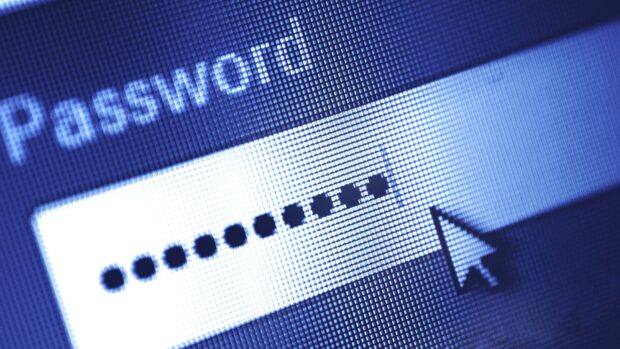
7. Make Use Of Passwords
Your employees must use passwords that are only known to them on their devices to access the company’s database. Encourage them to use strong, unique passwords that they must not share with anyone. Having a password to access the database will also allow you to detect and trace if your company’s data has been stolen.
8. Train Employees To Recognize Signs Of A Breach
Your IT or security team shouldn’t only be knowledgeable about identifying threats or security breaches, but you should also train your employees to recognize when a security threat exists.
They must be able to detect and report danger as soon as possible. It’s advised that you install anti-malware software that’ll notify you if a virus is detected. They must also be able to identify spam and understand that a high number of error messages indicates a potential problem.

Conclusion
A remote workforce introduces a relatively new working dynamic for most companies. And while you used to know how to go about implementing your cyber security strategy with workers working from the same office building, it becomes a challenge trying to maintain the same level of security with people working from home or partly so. It’s a whole different and specific kind of risk requiring equally specific types as well as levels of security. This article has provided you with tips on how to protect your remote workers and your business data from cyberattacks.
 Comeau Computing Tech Magazine 2024
Comeau Computing Tech Magazine 2024




