Cabling for networks is the backbone of any organization’s IT infrastructure. Without it, modern businesses would not be able to function as they do today. However, like any other technology, network cabling is not immune to issues. In this article, we will discuss some of the most common issues and provide tips to help you troubleshoot them.
Tip #1: Check for Loose Connections
One of the most common cabling for network issues is loose connections. When a connection is loose, it can cause intermittent connectivity problems, slow speeds, or no connection at all. To check for loose connections, start by visually inspecting the cords and connectors. Look for bent or broken pins, frayed cables, or connectors that are not seated properly. If you find any issues, replace the cord or connector as needed.

Tip #2: Test the Cable
If you suspect a cable is causing connectivity issues, you can use a tester to check for continuity and other issues. A tester will help you determine if a cable has a short, open circuit, or other problems. It’s important to note that not all testers are created equal. Be sure to use a tester that can test for the specific type of cable you are using, such as Cat5e or Cat6.
Tip #3: Verify Cable Length
When it comes to cabling, cable length matters. If a cord is too long or too short, it can cause signal degradation, which can lead to connectivity issues. The maximum length for Ethernet cables is 100 meters (328 feet). If a cable exceeds this length, you may need to install a repeater or switch to boost the signal.
Tip #4: Check for Interference
Interference can also cause cabling issues. Interference can come from a variety of sources, such as power lines, fluorescent lights, or other network devices. To reduce interference, try to keep wires away from sources of electromagnetic interference. Additionally, shielded cables can help reduce interference.

Tip #5: Replace Old Cables
Over time, cables can degrade and become damaged. If you are experiencing connectivity issues, it may be time to replace old or damaged cables. Older cords may not be able to handle the faster speeds required by modern networks, which can cause connectivity issues.
Tip #6: Reboot Devices
Sometimes, connectivity issues can be resolved by simply rebooting devices. This is especially true for network switches and routers. Rebooting these devices can help clear out any issues or errors that may be causing connectivity issues.
Tip #7: Update Firmware
Network devices, such as switches and routers, often have firmware that needs to be updated periodically. Outdated firmware can cause connectivity issues, so it’s important to check for updates and install them as needed.
Tip #8: Check Network Settings
If you are experiencing network connectivity issues, there may be an issue with your settings. Check to make sure that the IP addresses, subnet masks, and default gateways are set up correctly. Additionally, make sure that any firewalls or security settings are not blocking traffic.
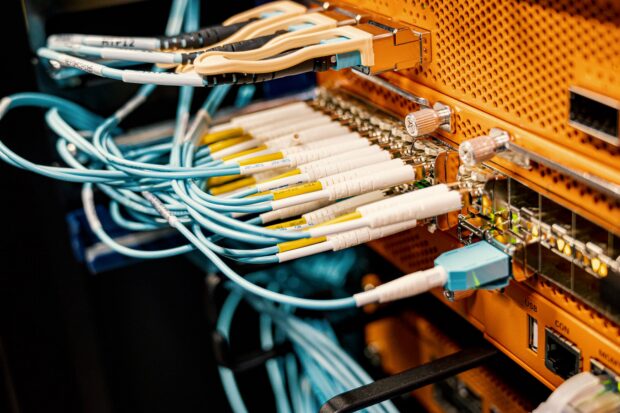
Tip #9: Consult a Professional
If you have tried troubleshooting common issues and are still experiencing problems, it may be time to consult a professional. A professional technician can help diagnose and resolve complex network cabling issues, ensuring that your network is running smoothly and efficiently.
Conclusion
Cabling for networks is an essential component of modern business infrastructure. However, issues can arise that can cause connectivity problems, slow speeds, and other issues. By following these tips, you can troubleshoot common cabling issues and keep your network running smoothly. If you’re still having issues,
 Comeau Computing Tech Magazine 2024
Comeau Computing Tech Magazine 2024


