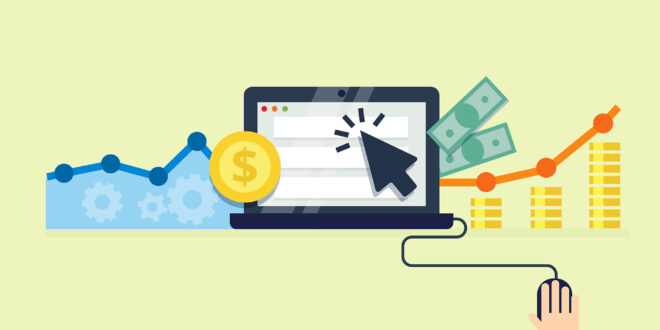Google Ads is arguably the most powerful advertising platform in the world. You can put your product, service, and brand in front of specific audiences when searching for terms related to your business. Google has access to so much data that the ads get more powerful by the day. However, as with most marketing platforms, there is a real danger of wasting a lot of money.
For example, if you sign up to Google Ads and use several broad match keywords, you will probably waste a lot of money!
In this article, we will outline some efficient ways to optimize your Google Ads campaigns. Please be aware that the post is for informational purposes, and you should always test everything with a Google Ads experiment before spending significant amounts of money on a strategy.
Bidding Strategies

Artificial intelligence is developing at a staggering rate. Google has access to much data to teach its bots and AI engines to perform better than humans.
Bidding strategies are a relatively complex factor in your Google Ads campaign optimization. Manual bidding can still work well, especially if you have an account that gets limited clicks and budget. On the other end of the scale, if you have an eCommerce site with hundreds of clicks and transactions every day, then an automated bidding strategy is likely to work well.
A bidding strategy that can work well for businesses of all sizes is “Maximise Clicks.” Ensure that you set a bid limit in terms of CPC; otherwise, Google will bid ridiculous amounts for some clicks. Google wants you to spend your money, so always be careful with keyword match types, daily budget, and maximum cost per click or CPC. “Maximise Clicks” can work well if you want to drive as many leads as possible; if manual bidding is driving sales, but you want significantly more than Maximise Clicks can work well.
In terms of your maximum CPC, do some research on Google’s Keyword Planner tool and see the suggested bid amount for the top position. Use this to gauge how much you are willing to spend – along with your profit margin and average customer value.
Competitor Keywords
The use of competitor keywords can be a controversial topic in the world of Google Ads and web ethics (if there is such a thing). Although many people don’t like the idea of bidding on competitor’s branded terms, it is a highly effective strategy. It would help protect branded searches if you also bid on your own keywords – i.e., your brand or company name. People don’t like bidding on their own brand keywords, but Google Ads usually take the top 4 places on the search engine results pages, and they look increasingly like the organic listings. To protect your brand, you may have to pay for clicks.
If you search for phone answering service “Moneypenny,” for example, you will likely see 3 or 4 adverts above any organic listings. Even on a desktop computer, it is not possible to see any organic listings without scrolling down the page:
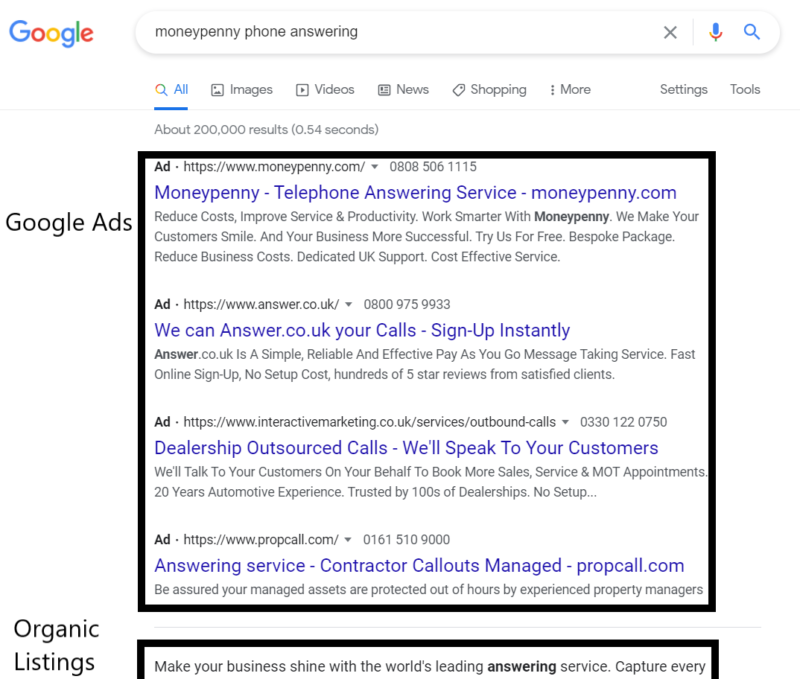
Be Precise with Ad Group Structure
Keep everything as specific as possible. For example, if you own personal training business, have a specific ad group for 2 or 3 exact match keywords such as “personal training” and “personal training near me,” and ensure that the ads and ad text are specifically designed to be relevant to those searches.
Have a different ad group for terms regarding online personal training. For example, when people search for “online personal training,” – serve them an ad that includes that terms somewhere in the headlines and description. You should also consider using a specific landing page for each specific ad group. Have a page of your website dedicated to face-to-face personal training and a different page for “online personal training.” Keep everything as specific and as relevant as possible.
Be Mindful of Ad Rank & Quality Score

Your cost per click is related to several factors, including how much your competitors bids and your quality score.
According to Stoic philosophy, it’s always best to focus on what you can control – while you can’t control your competitor’s bids, you can directly impact your own quality score.
Where quality score matters the most is on your keywords that get the most impressions and clicks – so focus on these first.
An auction is a process of buying goods or services to the highest bidder. Google sells positions on its results pages, but it takes relevancy into account too. People would provide a poor user experience if the search results and the adverts if the search results were not what they wanted.
Google looks at your ad click-through rate (CTR), ad relevance, and your landing page relevance. Ad rank is your quality score multiplied by your Maximum CPC bid. So, in theory, you could have a terrible quality score but bid a huge amount and still show up in position 1. Fortunately, Google now has a minimum ad rank threshold to prevent irrelevant ads from showing up.
You can improve your quality score by making your ads as relevant as possible. To do this, you can begin by checking your search term reports and adding any irrelevant terms as negative keywords.
Keep your ads as relevant as possible; even consider using single-keyword ad groups. You can then use the keyword in the ad headline and description and on the landing page to keep everything as relevant and specific as possible. Remember that even if you have single-keyword ad groups with exact match keywords, you still need to review search terms and add negative keywords as your ads still can show for irrelevant search terms.
Always look to use long-tail keywords. For example, there might be longer search terms with online personal training, such as “online personal training with zoom” – create specific ad groups and ads for these terms.
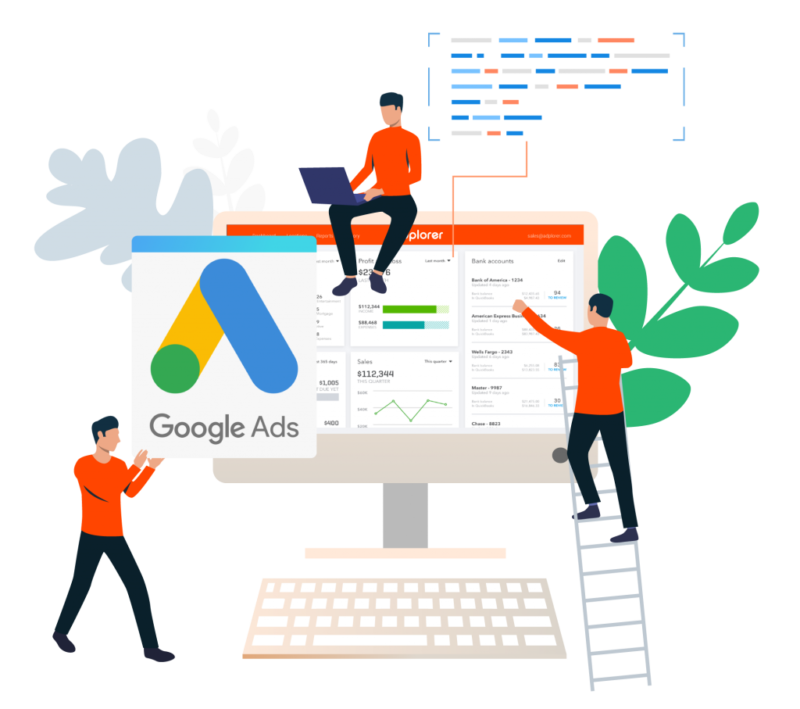
Conclusion
To keep your Google Ads campaigns running as efficiently as possible, you should look to test and refine each element of your campaigns continually. For example, segment geographically, add in audiences and run reports to see which areas and audiences are the most efficient. You can then adjust bids accordingly.
Always make data-driven decisions by using Google Ads experiments, and be sure to keep on top of your search terms reports, as even with exact match keywords, lots of irrelevant search terms tend to creep in and deliver unwanted clicks.
 Comeau Computing Tech Magazine 2024
Comeau Computing Tech Magazine 2024