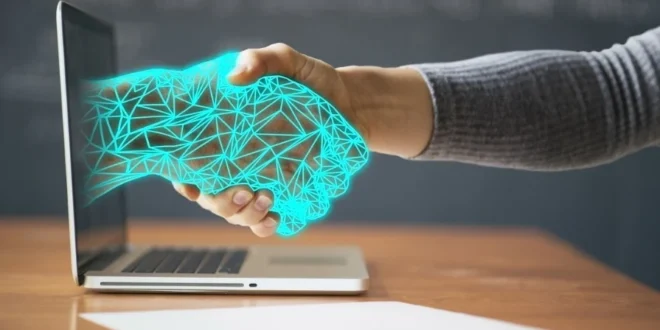The teams that keep businesses running can become so focused on meeting consumer demand that they forget about behind-the-scenes technology. Software programs, hardware, and tech innovations help produce and deliver the goods and services customers count on. However, tools can stagnate when clients don’t see the process and companies get comfortable with the status quo.
Think spreadsheets to manage projects, instant messages to communicate, and emails to share documents. While these applications can be beneficial, technological advancements offer more scalable and efficient ways to handle those objectives. Tools that grow with your business and boost productivity are more cost-efficient and enhance the customer experience. Below are several tech aspects you haven’t thought of upgrading but should.
1. Project Management Software
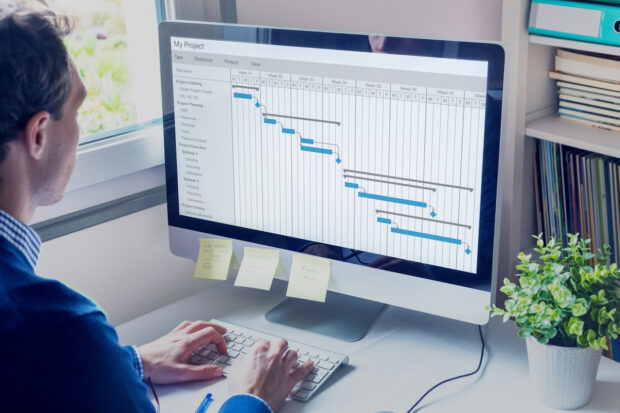
This one can be easy to overlook, even for departments that deploy technology and serve end-users. Whether it’s because teams are accustomed to using spreadsheets or in the habit of relying on work orders, project management apps sometimes get overlooked. But the reality is spreadsheets and work order systems lack many of the essentials project management software can provide.
Project management tools combine planning and scheduling, brainstorming, collaboration, and workflow management. While a spreadsheet can outline a project’s tasks, the process quickly becomes cumbersome. It’s challenging to write out each assignment once projects increase in scope or number.
And while you can designate who’s doing which tasks, you have to create endless tabs to track progress. Inevitably, one person ends up having to organize and update everything. When you switch to apps designed to manage all of a project’s moving pieces, everyone becomes an active participant.
Teams can use digital Kanban boards or roadmaps to designate various stages and how projects will flow. Each member updates their progress on individual assignments and syncs communication with colleagues in one location. Workflows can be automated so that no one’s waiting for direction or for the information they need to proceed. You can check out Shortcut for more information on these capabilities.
2. Cloud-Based Services

If your company is still using legacy applications, you may be creating roadblocks for your employees and customers. Since 40.7 million Americans are projected to be working remotely by 2026, access to company resources will become critical. These employees are going to need a simple way to work on and share documents. Staff members may even have to use specific programs to document case notes, access knowledge bases, or troubleshoot client devices.
When companies keep software stored on hardware located at the office, it becomes necessary to use VPN connections. Most VPN providers and applications charge for licenses according to the number of unique users or logins. You might be able to purchase licenses in bulk amounts, but an increase in logins can strain your network.
There’s also the issue of installing and configuring VPN software on each staff member’s computer. Then they need training on how to log in and use it. More than likely, your IT department will also have to go over acceptable VPN uses and collect signed agreements. In addition, you’ll need more onsite infrastructure and in-house tech support to make VPN access a reality.
Cloud-based services help streamline off-premises access to necessary files and programs. Many solution providers, such as HubSpot, will host the application suite for you. As long as your staff has internet connections and logins, their access is seamless from anywhere. Likewise, apps with separate customer interfaces facilitate account management and self-service. Library reservation, school attendance, and online banking systems are some common examples.
3. Workstations and Company-Issued Devices

Squeezing as much life as possible out of older hardware might look like you’re saving the business money. Replacing workstations and the devices employees use can rack up tens (if not hundreds) of thousands of dollars in an instant. But not switching out aging hardware usually ends up costing your business more in lost productivity and downtime.
For example, laptops and desktops without solid-state drives take longer to boot up. Whether employees are getting their morning coffee or sitting at their screens while computers turn on, they’re wasting time. A single staff member can waste up to 11 hours a year because of sluggish startup windows. Multiply that across an entire workforce, and the costs are staggering.
Older hardware is also more likely to break down, freeze up, and take longer to process commands. The Wi-Fi card might be outdated and unable to pick up higher and faster frequencies. Perhaps the processor is too slow or can’t run the latest operating system. In some cases, the hardware itself may be too bulky or heavy to accommodate staff’s needs. For instance, tablets with docking stations allow more flexibility than desktops.
A computer’s internal parts become outdated quickly, sometimes in as little as three to four years. Trying to get by on older hardware leaves your organization vulnerable to security threats and turnover. If employees perceive they don’t have the tools they need to do their jobs effectively, they may give up. Defeat might start as giving or contributing less. But it can lead to resignation letters if the problem isn’t solved.
4. Internet and Wi-Fi

You might not give much thought to your internet service plan, its speeds, or the infrastructure it runs on. That is until you notice video conference calls are buffering and cutting out more often. Or employees start complaining about slow programs and waiting minutes instead of seconds to upload documents.
The amount of bandwidth your ISP’s plan allows may be the culprit. However, it could also be the type of internet service and equipment you have. As your business expands and you bring on more staff, that basic plan with slower speeds won’t do. Consider performing a site survey and monitoring peak network demand to determine how much bandwidth you need.
Also, identify whether there are faster and more reliable internet options for your business. Service delivered over fiber networks is more robust and dependable than cable, DSL, or satellite internet. See if your current ISP can get your business on fiber internet service. If not, check into other broadband providers with existing or developing infrastructure. Sometimes service providers may be willing to extend current network facilities if they can secure funding.
Another thing to check is your internet equipment, including access points, routers, and switches. Like other hardware, these can become outdated within a few years. If you’ve got older routers and access points running your Wi-Fi, chances are you’re not picking up faster speeds. Even if your plan and ISP have higher speeds, outdated equipment can’t process them.
Conclusion
The daily routines that go on in your business have to move at a rapid pace. Meeting ever-fluctuating customer demands and checking off immediate priorities can lead to ignoring tech aspects that seem to be working well enough.
However, aging technology could be slowing your team down and causing service gaps you’d rather avoid. Upgrading easy-to-miss ingredients in your tech stack, including project management apps, will strengthen your business’s resilience to change.
 Comeau Computing Tech Magazine 2024
Comeau Computing Tech Magazine 2024