Internal communications play a huge role in the growth and development of any modern-day business. Whether it’s discussing ideas or collaborating on a project, this type of communication within the office is vital. And thanks to technology, we’re now able to use various types of modern and digitized approaches to handle the internal communications of our offices.
As a business owner or manager, it’s up to you to ensure that your office is benefiting from these modern communication methods as well. And in case you’re a bit behind on this idea, here are 6 things you can do to modernize your office’s communication methods.
#1 Getting an email service for your business

As a growing company or business, it’s only fitting for you to have your own email service. It makes the whole process of sending emails a lot easier, provides more facilities, and also makes your business look good.
You can host your email service in two ways – using your own website/domain, or using a hosted service. Using your domain will allow you to set up the address using only your domain name; for instance, if your domain is ‘xyz.com’, the email addresses will be in the format – ‘abc@xyz.com.’ On the other hand, hosted email services might require you to add the host’s credentials before your domain name; for example, if you use Google’s G-Suite, your email address will look something like ‘abc@g.xyz.com.’
Microsoft is also an option for hosted email services. However, most people prefer Google since it’s quite convenient for them to set up an email service via G-Suite.
#2 Buying premium video conferencing tools

Online meetings and conferences have become a thing in the new normal. With the pandemic yet to come to an end, it can be easily assumed that this scenario will continue for quite some time. And while the free versions of different video conferencing tools like Google Meet, Zoom, etc. work just fine, you should seriously consider switching to their premium versions.
Premium versions allow you to unlock the full potential of these tools. You’ll have access to more features which will make for an even better virtual meeting experience. If, however, you’re running a small organization or team with less than 30 employees or group members, you can stick to the free versions if you want. Yet, if you can, you should think about investing in the premium ones.
#3 Installing a PBX phone system for internal communications

To maintain a standardized system of communication among your employees inside the office, you should consider installing a PBX (Private Branch Exchange) phone system.
A PBX system is one of the most innovative and digital solutions to solve internal communication problems. For a business phone system, it’s very economical to install and maintain. Plus, you have a wide range of platform options to choose from. By availing of on-premise PBX services, you can ease the communication gap between you and your employees. Besides, you can also take advantage of the various other features that this telephone system has to offer, like call routing, conferencing, remote connectivity for IP (Internet Protocol) based systems, etc. You can click here to learn more about the advantages of using an on-premise PBX phone system at your business.
#4 Setting up a live video conferencing system in the meeting room

All modern offices have a video conferencing system in the meeting room. Even before the pandemic, this was quite a common scene in a lot of offices. This setup is particularly helpful when you’re having regular office meetings with foreign clients or teams. The setup is also useful for arranging live presentations for people who’re not physically present in the conference room.
The cost for setting up a video conferencing system can vary depending on the size of your meeting room and the quality of the equipment you plan on using. In most cases, the setup can be a bit expensive. Costs can increase if you hire an agency to take care of everything for you.
The common conference setup will include a large flat-screen television, a microphone and speaker system, and a conference camera. While you can make do with a single TV and camera, the number of speakers and microphones will depend on the size of the room.
#5 Creating department-wise chat rooms
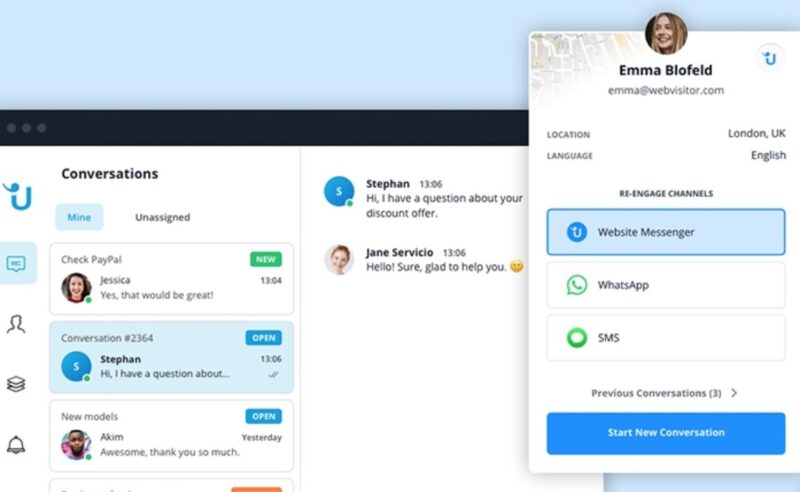
You should use existing messaging apps, conferencing, or collaboration tools to create department-wise chat rooms. This will help ensure inter-department communication and can be used in the event of a work-from-home scenario. These rooms can also function as inter-department meeting rooms whenever necessary.
From time to time, you can also create need-based chat rooms where employees working on a single project can come together and hold meetings or discussion sessions. These project-based chat rooms will be temporary; once the project has been completed, these chat rooms will no longer be used. However, don’t delete these project-based rooms. You might need to revisit it for one reason or another. Instead, archive it so that you can at least go through the previous discussions.
#6 Working with a collaboration tool

Collaboration tools can help accelerate all sorts of group projects. Whether you’re developing sophisticated software or running marketing campaigns for different brands, these tools enable you to manage everything under one roof. As a team leader or project manager, a collaboration tool can give you a birds-eye view of what’s going on in your project, who’s doing what, how much work is left, and so on.
When it comes to collaboration tools, Slack is a very popular choice among the masses. It’s used by academic institutions as well as businesses all across the globe. The platform has a very simple UI that’s easy to use. Like Slack, Trello is another tool widely used for development projects. Besides, if you’re running a marketing team, you can check out Airtable. This tool has different templates for different types of projects, and you can always create your own template as you like.
Another collaboration tool most people will have heard of is Microsoft Teams, but you may not be aware of Teamslink. Teamslink enables external voice calling from your Microsoft Teams. This enables you to have your phone system, team collaboration and video conferencing tools all under one application. You can find more information on Teamslink through Amvia.
 Comeau Computing Tech Magazine 2024
Comeau Computing Tech Magazine 2024




